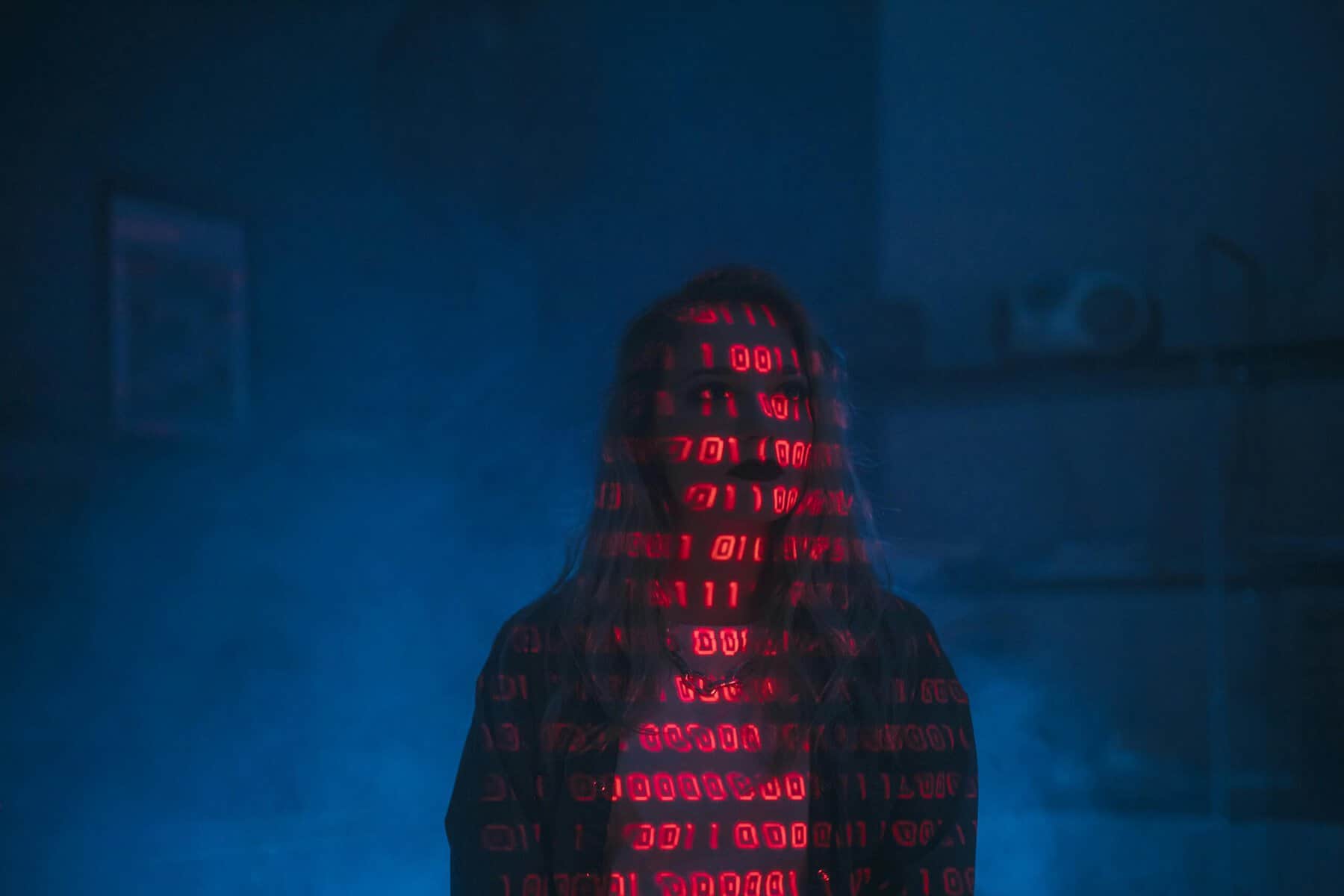HOW TO RECYCLE AN OLD LAPTOP – NOT LIKE THIS
The thought of tossing an old laptop into the trash — along with the cold fries and ketchup-stained napkins you’ve cried into — makes your instincts recoil in horror. Even older generations, kidded for being out of touch, understand this much. It’s as if the gods came down from the burning heavens and issued a universal decree: thou shalt not trash that laptop.
But what should you do with it? How do you recycle an old laptop, anyway? And why?
Understanding your options and what works best for you will help you make the most responsible and sustainable choice. Let’s take a look!
Why Laptop Recycling Matters

POLLUTION – ‘TIS BAD FORM
Unless you’ve been living under a bridge, you probably know that discarding old electronics into the trash isn’t just wasteful, but downright harmful. Or as the English might say, “‘’Tis bad form.” Laptops, especially, contain valuable metals — silver, copper, gold — alongside toxic materials that can contaminate the environment if not handled responsibly. Recycling keeps these materials in circulation, giving that beat-up laptop a second chance to shine, to sing, to boot-up. In turn, this reduces e-waste, pollution, and the ravenous need to harvest new materials for new electronics.
Step 1: Assess Your Laptop’s Condition

ASSESS YOUR LAPTOP’S CONDITION
But, hey, look it — we won’t be partial. You really do have several options to work with, and before deciding which one is best for you, take a moment to assess your laptop’s condition. Does it still turn on? Can it handle basic tasks? Is it just sluggish, slow, truly beyond saving? If it still works, chances are that donation or resale may be the smarter move.
Step 2: Wipe Your Hard Drive
Okay, now that you’ve determined the functionality of your laptop, it’s time to mitigate risks. And you have agency in this. How? In a previous blog we did a little deep-dive into how and why you should wipe your hard drive, but it basically boils down to this: you must protect yourself. Even if your laptop is broken, the data stored inside can still be accessed. (Now who the hell would want to do that, is another question. But I suppose those maniacs are out there.) So take these steps before parting with it:
Backup Your Files
Before you do anything, back up your files! Save important documents, photos, and basically anything else you need on an external drive or cloud storage.
Factory Reset
If the laptop still works, restore it to factory settings to erase all data.
Use Data Wiping Software
Programs like DBAN or Blancco ensure all traces of data are securely removed (see this here for steps).
Physically Destroy the Hard Drive
For the highest level of security, remove the hard drive and either shred it professionally or have it degaussed by a certified recycler. Either way, the information stored on the drive will be kaput.
Step 3: Consider Donation
We said we wouldn’t be partial, and we meant it. If your laptop still works, why not pay it forward? Many schools, charities, and nonprofit organizations accept used laptops to refurbish and provide them to those in need. As in:
Local Libraries and Schools
Many local libraries and schools accept donated laptops for students and community programs.
Computers with Causes
A nonprofit that provides donated laptops to students, veterans, and families.
The National Cristina Foundation
They help equip people with disabilities, at-risk students, and those facing financial hardship with essential computer technology.
Step 4: Repair and Upgrade

REPAIR AND UPGRADE
Oftentimes, a simple upgrade can give your old laptop a new lease on life. Even sluggish laptops can be tweaked with these simple upgrades:
- Replace the hard drive with a high-speed SSD for better performance.
- Boost the Ram to make multitasking smoother.
- Clean out internal dust to prevent overheating and slowdowns.
- Switch to a lightweight OS (operating system) like Linux for improved efficiency on older hardware.
Repairing instead of replacing is the idea. Additionally, it not only saves money but contributes to reducing e-waste.
Step 5: Consider Alternative Uses

GET CREATIVE WITH IT – WHO KNOWS WHAT YOU’LL COME UP WITH
Now, a lil’ sumthin’ for you creative types. Try considering these alternative uses to bring out the creative side in you:
Home Media Center
You can store and stream music, movies, and digital content.
Make it a Kid-Friendly Computer

KID-FRIENDLY COMPUTER
Make it kid-friendly. Set up that old laptop with learning apps, educational softwares, and games for children.
DIY
Take it apart for parts and components, coding, or other electronic experiments/projects.
Step 6: Laptop Recycling Options
Now, when all else fails, just remember: disposing of an old laptop can be a fun experience. Additionally, many great laptop recycling options are available (….ahem, eAsset Solutions).
Where to Recycle Your Laptop
Certified E-Waste Recyclers
Emphasis on keyword ‘certified.’ Choose R2v3 certified companies like eAsset Solutions to ensure safe and ethical disposal of your old laptops.
Manufacturer Take-Back Programs
Many brands like Apple, Dell, and HP offer free laptop recycling.
Local E-Waste Collection Events
Many communities host e-waste collection drives, in partnership with electronics recyclers like eAsset Solutions, allowing you to drop off old electronics. A quick google search should turn up the nearest event to you.
Municipal Recycling Centers
Some cities and counties offer e-waste recycling programs through their waste management facilities. Check with your local government for more information.
Step 7: Deal with Certified Data Destruction Specialists
Chances are, nobody is looking to break into your hard drive. As such, a DIY wipe should be enough. However, many businesses have sensitive files, and may need to turn to a professional data destruction company like eAsset Solutions, which specializes in data wiping, degaussing, and hard drive shredding. If so, we’ve got you covered.
Recycling Laptops for a Greener Future

TOWARDS A GREENER FUTURE
At the end of the day, how to recycle an old laptop boils down to ensuring your information is erased while sustaining a circular economy. Choosing sustainable options like repairing, donating, recycling responsibly help towards these efforts by:
- Lowering e-waste pollution
- Conserving non-renewable resources
- Encouraging greener production methods
- Keeping your personal data safe from potential breaches
Final Thoughts
Old laptops don’t belong in landfills. Exploring options like donating, repairing, reusing, or recycling with a certified electronics recycler are among the best options. By taking these steps, you help lower e-waste, conserve resources, and protect the environment.
So do yourself and the environment a favor! Next time you’re ready to upgrade, make sure your old laptop is recycled responsibly. Every small effort adds up in the end, and choosing sustainability today goes a long way towards realizing a greener, cleaner tomorrow.