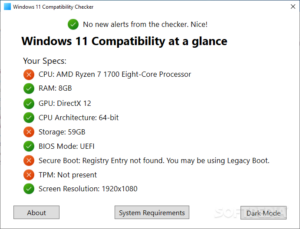IT TEAMS SCRAMBLING LIKE A BLITZED QUARTERBACK…
Just over two years have passed since Microsoft launched Windows 11, and since then, many IT teams around the planet having been scrambling liked a blitzed quarterback to update their IT assets with the new OS.
Unlike previous versions, however, Windows 11 is like a high-maintenance partner, requiring some strict installment specifications. (…eh, not really, but you know what I’m saying.) As a result, it’s caused many headaches and outbursts of frustration identifying which PCs meet the minimum Windows 11 requirements, and which don’t.
So in today’s blog we’ll take a look at the hardware requirements to run Windows 11 effectively, and what to do with PCs and laptops that can no longer support the new OS..
The Importance of Meeting Windows 11 Requirements
Security
Windows 11 has adapted its hardware standards largely due to rising cybersecurity threats, which grew exponentially during the pandemic. With the rise of global cyberattacks, Microsoft has gathered extensive threat intelligence, amounting to 8.2 trillion data points worldwide. (For those of you like me who can only count to ten, I’ve been assured that’s a lot.) Coupled with insights from security authorities worldwide, this wealth of information has prompted Microsoft to enhance Windows 11’s default security configuration. Failing to meet these requirements, controversial to say the least, can leave the system vulnerable to security risks.
Stability
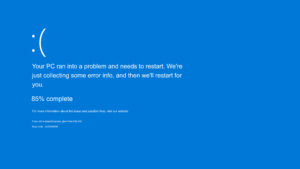
WINDOWS 11 BLUE SCREEN OF DEATH
Microsoft’s testing data indicates that attempting to install Windows 11 on hardware that falls below the minimum requirements leads to a 52% surge in kernel-mode crashes, i.e. the blue screen of death. Basically, you’re screwed and the system becomes significantly less stable.
Compatibility
Everyone relies on their computers for various tasks, from gaming to professional applications to video conferencing. Meeting the minimum requirements ensures that Windows 11 devices can effectively handle these demands, optimizing hardware compatibility for any number of usage scenarios.
What Are The Basic Windows 11 Requirements?

MEET THE REQUIREMENTS
Okay. So let’s take a look at the basic requirements to treat this headache and run Windows 11 like a boss.
First, your system must meet Microsoft’s minimum system requirements to operate Windows 11 effectively. If your current setup doesn’t support these specifications, woe unto thee—you may need to invest in a PC or hardware that does.
(As with all things, a proviso is in order: for any uncertainties regarding Windows 11 requirements, you may want to consult your PC manufacturer.)
Processor:
A 64-bit processor with a speed of 1 gigahertz (GHz) or faster, containing 2 or more cores. Compatible processors include Intel 8th-generation or newer chips, or AMD Ryzen 2000 series or newer. (See Microsoft’s website for a comprehensive list of supported processors.)
RAM:
4GB of RAM is necessary. If your PC falls short of this requirement, you can explore the option of adding more RAM. However, it’s advisable to verify this with your PC manufacturer first.
Storage:
Your system should have a storage capacity of 64GB or more. If your PC lacks sufficient storage space, refer to a disk space management guide for assistance.
System Firmware:
UEFI (Unified Extensible Firmware Interface) equipped with Secure Boot capabilities.

TPM 2.0
TPM (Trusted Platform Module): Version 2.0 is required.
Graphics Card:
A DirectX 12 or later compatible graphics card with a WDDM 2.0 driver.
Display:
A high-definition (720p) display larger than 9 inches diagonally, supporting 8 bits per color channel.
Internet:
Internet connectivity is required to perform updates, downloads and to use other features.
IT Teams: To Install or Not to Install?
Making sure your operating system stays current can significantly enhance time management, team coordination, and overall productivity in both work and school settings. So it’s pretty valuable and worth paying attention to when you can upgrade both your system and save yourself some money.
Nevertheless, according to a recent Lansweeper device audit report, only about 45% of workstations meet the criteria for receiving the automatic Windows 11 upgrade. Posing a significant challenge for IT teams, attempting to install Windows 11 on incompatible machines requires a manual process—time-consuming as all hell, to say the least. Additionally, these devices won’t benefit from the standard support provided by Microsoft.
The situation worsens for virtual machine workstations, with a mere 0.23% having TPM 2.0 enabled. Furthermore, only a handful of hypervisors presently meet the essential prerequisites for running Windows 11.
Which begs the question: what should you do with IT devices incapable of handling the update?
Recycle them.
Promoting Reuse
Let’s be honest, in all likelihood, most companies will eventually have to foot the bill to keep up with the Jones’ and bankroll a fresh inventory of PCs and Windows 11-friendly devices to maintain currency. It’s a tale as old as time.
All the more reason to emphasize the importance of recycling unwanted devices with credible companies specializing in data destruction, like eAsset Solutions.
With nearly twenty years of professional experience in this arena, our collection teams have got it down to a quick and efficient science. Moving like ninjas, we’ll quietly collect and remove any IT equipment without disturbing the office work space.
Once done, our teams safely conduct all received equipment back to our facilities, where any media-bearing devices will be destroyed by various methods, including DoD wiping, shredding and degaussing.
Equipment deemed to be reusable will then be tested for functionality and reintroduced into the market, thus ensuring that the principles of a circular economy, held dearly by our team, are realized. While it may be old for some, for others it’s a godsend, and many businesses, schools and organizations benefit immensely from reusing electronic devices that still perform effectively for different purposes.
Responsible Recycling
For electronics that cannot be reused due to irreparable damage or simply because of obsolescence, we uphold strict adherence to environmentally responsible recycling practices. Our commitment to responsible recycling reduces the growing issue of e-waste and minimizes the strain on raw material extraction.
Final Thoughts
Windows 11 requirements can be fussy and annoying, and upgrading to Windows 11 a major pain in the butt for IT teams who oversee their organization’s infrastructure. And whether you take the plunge or not, what is important is how you dispose of your old IT equipment, who you deal with in doing so, and understanding the environmental impact your actions can initiate.
So please reach out to us to guide you through the recycling process. With our commitment to secure data destruction, promotion of a circular economy, and responsible recycling, we’ve been leading the ‘go-green’ charge for nearly two decades and setting the standard in the IT recycling industry.
Whether it’s Windows 11 today, Windows 12 tomorrow, or Windows 25 in the future, remember that you have agency in determining and shaping an eco-friendly future, and by partnering with eAsset Solutions, you have an earnest friend in the fight. Call us today!