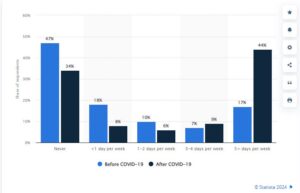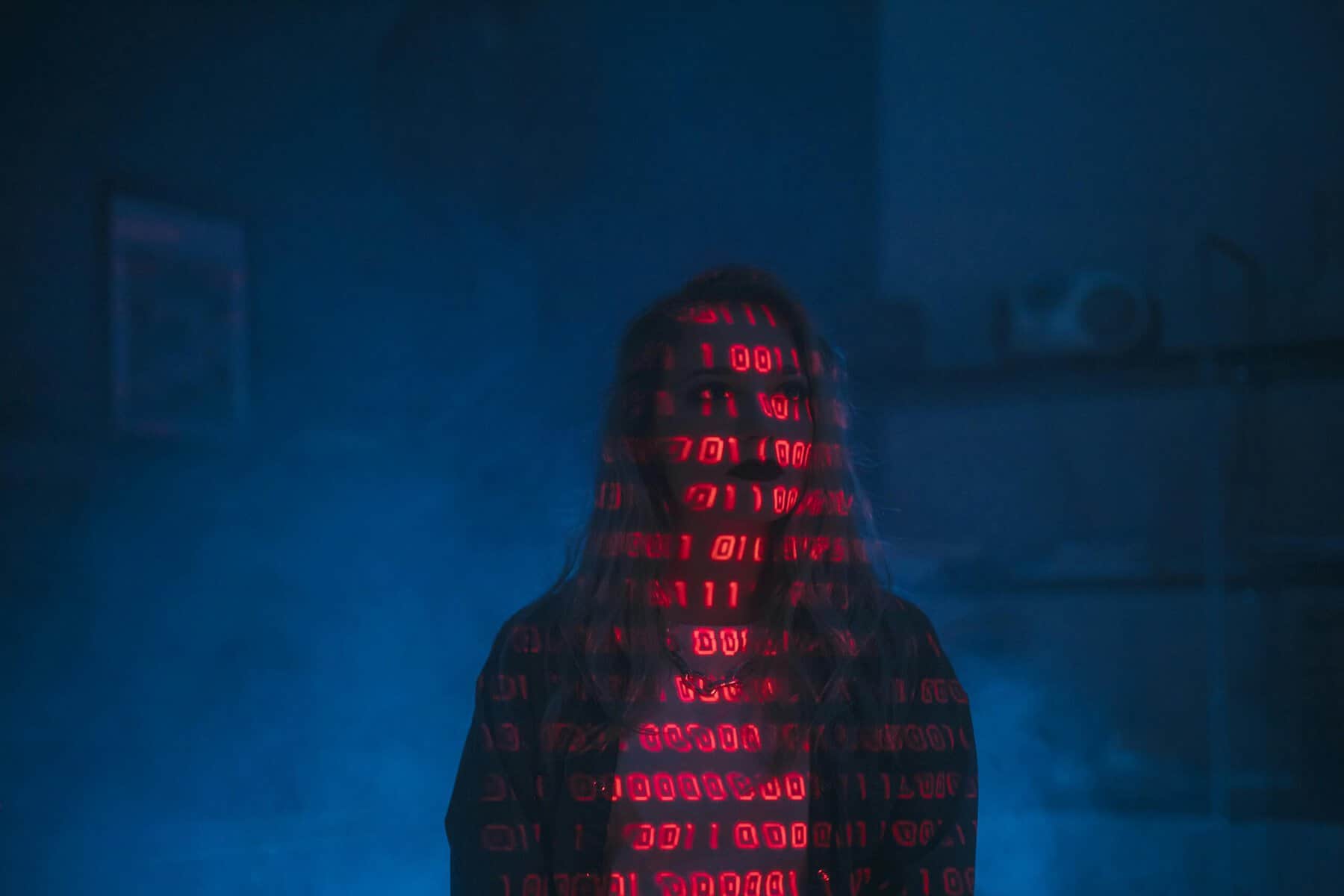Already a rising trend, remote management of devices spiked during COVID-19 and has become an essential aspect of recycling electronic devices. As an electronics recycling company, eAsset Solutions continues to see countless devices with varying levels of active management and security features. From robust enterprise based solutions to committing the simple oversight of forgetting to log out of your iCloud, cloud-based security and remote management presents unique challenges to recycling companies looking to fully realize a circular economy.
Cloud-Based Security and Remote Management Tools

CLOUD-BASED SECURITY TOOLS
Various cloud-based security and remote management tools, such as Mobile Device Management (MDM), Apple Device Enrollment Program (DEP), Absolute/Computrace, iCloud Activation Lock and Microsoft Azure/Intune, play critical roles in securing and managing devices remotely. While essential for data protection, these features create hurdles for recyclers aiming to keep functional electronic devices in circulation.
Recycling Challenges for Remote Management Devices
As recyclers, our end game is to keep devices in circulation and reduce unnecessary waste. It is our firm conviction that reintroducing functional devices into the market, not only breathes new life into electronic devices, but makes them available to a broader spectrum of people who may otherwise find such items unaffordable. When devices with such features are recycled, their locked status complicates the process. Instead of reusing or reselling the device or repurposing its components within a circular economy, recycling companies are often forced to resort to less environmentally friendly methods. Devices must either be sold for parts or sent to downstream vendors (in this case, eAsset Solutions only partners with R2 certified vendors) for material harvesting, both of which generate more carbon emissions and resource depletion, counteracting sustainability efforts.
Types of Remote Management
Now let’s take a look at the some of the more frequent types of remote managment of devices that we see on a weekly basis:
Mobile Device Management (MDM):

Apple Device Enrollment Program (DEP):
The Apple Device Enrollment Program (Apple DEP) offers enterprises a streamlined solution for deploying and configuring multiple Apple devices, including iPhones, iPads and Mac computers.
DEP streamlines the initial setup of Apple devices through automatic supervision and MDM enrollment, assisting businesses and educational institutions in promptly deploying newly acquired devices.
Absolute/Computrace:
Previously known as Computrace, Absolute delivers endpoint security solutions for remote tracking, management, and safeguarding of devices. Its features span asset tracking, data protection as well as device recovery, offering a comprehensive defense against theft and data breaches.
iCloud Activation Lock:
Apple’s Activation Lock is designed to thwart unauthorized transfer or utilization of Apple devices. Integrated within Apple’s Find My system, it represents Apple’s version of factory reset protection, a legal requirement for smartphone manufacturers selling devices in the US.
Microsoft Azure/Intune:
Microsoft Intune serves as a cloud-based endpoint management solution, overseeing user access to organizational resources and streamlining the management of applications and devices across various platforms, including mobile devices, desktop computers, and virtual endpoints.
Google Workspace
Not to be outdone, Google Workspace highlights the digital office experience by delivering efficient communication, team cohesion, and augmenting the suite of Google products integral to your workflow. Boasting a comprehensive array of collaboration tools, including communication and productivity apps, Google Workspace provides startups, businesses, enterprises, individuals, educational institutions and nonprofits the ability to collaborate across diverse settings.
Remote Management of Devices: The Best Practice

BEST PRACTICE: RESET & LOG OUT
Well, now that we’ve taken a gander at some of the security features, let’s move on to the next thing: best practices.
When recycling an electronic device, the best practice is to restore the device to its factory settings, log out from any and all accounts, and ensure the device is no longer attached to any accounts.

REMOVE REMOTE MANAGEMENT BEFORE RECYCLING
Additionally, it’s advisable (though not required when recycling with us) to remove any personal data stored on the device which can include pictures, documents and sensitive information. Performing a thorough data wipe or using specialized software will securely erase all data. Peace of mind is everything, and knowing that you’ve done everything in your power to effectively erase sensitive information before handing it over to a recycling company, goes a long way. Taking these steps not only protects your privacy but also ensures that the next user won’t inadvertently access your personal information.
Moreover, it’s highly recommended to research local electronic recyclers that are industry-certified to perform data destruction to any and all media-bearing devices as well as responsibly handle electronic waste in your area. If you’re living in the DMV, then eAsset Solutions has you covered. And even if you’re not, we’ve still got you covered. By making use of our electronics mail-in recycling program, you can have peace of mind knowing that your electronics will undergo thorough sanitization and recycling procedures in accordance with the R2 Standard.
Final Thoughts

EASSET WITH WUSA CHANNEL 9 NEWS
Performing a swift factory reset or signing out of an account significantly contributes to safeguarding your personal data and will ensure the smooth transition of your electronic devices towards a sustainable recycling process. By taking these simple yet highly effective steps, you not only safeguard your privacy but also contribute to environmental conservation efforts spearheaded by companies like eAsset Solutions. It’s important to keep in mind that we have a collective responsibility towards a greener, safer and cleaner future. Please make sure to take a moment to reset and logout before parting ways with your electronics. Small efforts often lead to grand results.